Running Jenkins behind Nginx
Background: Nginx can be used as a Reverse Proxy, Load Balancer, and http
Cache. In this tutorial, I am going to use its Reverse Proxy capability. A
reverse proxy server decides which backend application it should forward the
user request to.
So, let’s say, there is an internal server which is running three web
applications – A, B, C. And this internal server should not be exposed to the
external world. We can run Nginx server that will be exposed to the outer
world. And then based on the request, we can add logic Nginx helping it to
decide which backend application to call.
So, this way, internal details are blocked from the external view.
Now let’s start with running Jenkins behind Nginx.
To run Nginx, we need a nginx.conf file which will be read by Nginx.
So below is the Nginx.conf file which I have used.
events {
worker_connections
1024;
}
http {
include
mime.types;
default_type application/octet-stream;
sendfile
on;
keepalive_timeout 65;
server {
listen 5000;
server_name Jenkins.example_server.com;
proxy_set_header Host $host:$server_port;
proxy_set_header
X-Real-IP $remote_addr;
proxy_set_header
X-Forwarded-For $proxy_add_x_forwarded_for;
proxy_set_header
X-Forwarded-Proto $scheme;
location /jenkins {
proxy_pass
"http://localhost:8085/jenkins";
sub_filter "http://localhost:8085/jenkins" "http://localhost:5000/Jenkins";
sub_filter_once on;
}
location / {
proxy_pass "http://localhost:8085/jenkins/";
sub_filter "http://localhost:8085/jenkins" "http://localhost:5000/Jenkins";
sub_filter_once on;
}
}
Let me explain the important keywords here.
Location tag will identify the context. So, let’s say that the URL used
for accessing Jenkins is Jenkins.example_server.com.
Now the moment Nginx receives the request with the server name as
“Jenkins.example_server.com” and with the root context, it will hit the above
server block. Now since the context is root, it will go to “location / ” block.
Now Jenkins will know to hit “http://localhost:8085/jenkins/” - the value
from “proxy_pass”. Now Nginx will pass the user request to backend Jenkins and
once it gets the response, it will replace tags in the response html which has
the value as “http://localhost:8085/jenkins” with the new value
“Jenkins.example_server.com/jenkins” .
Now when the user clicks on any link with value
“Jenkins.example_server.com/Jenkins/*”, the “location /jenkins” will be hit and
accordingly the set of actions will be executed
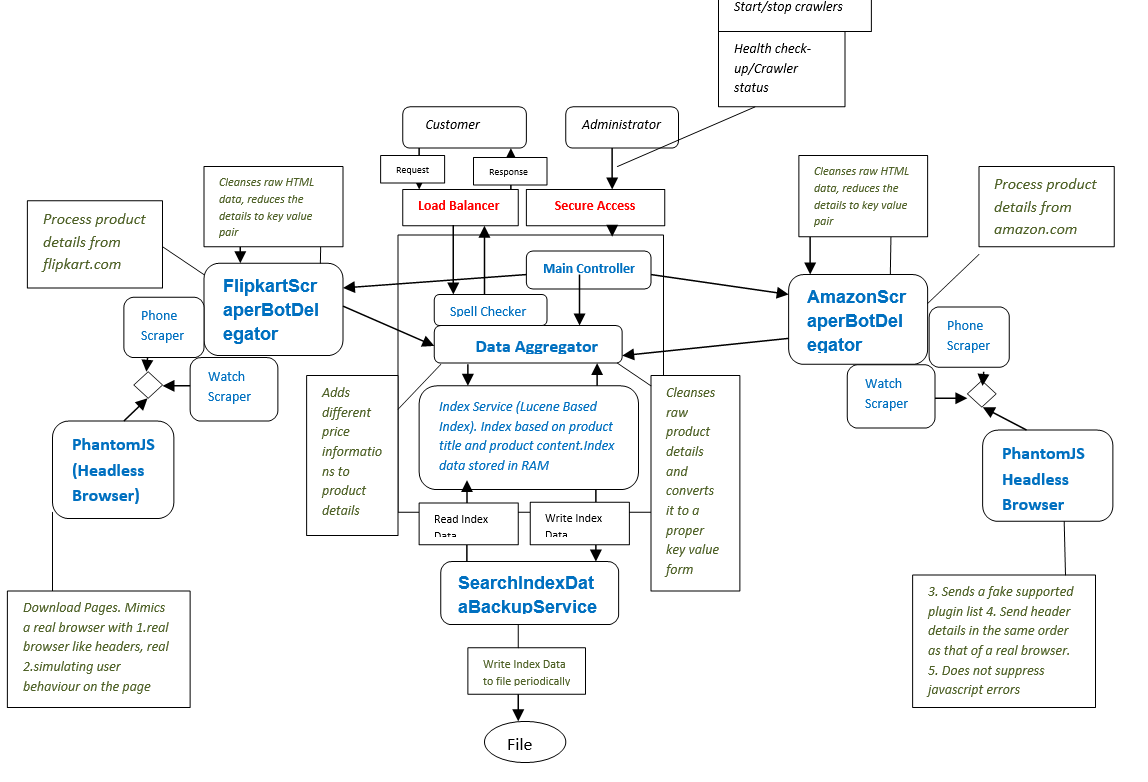
Comments
Post a Comment